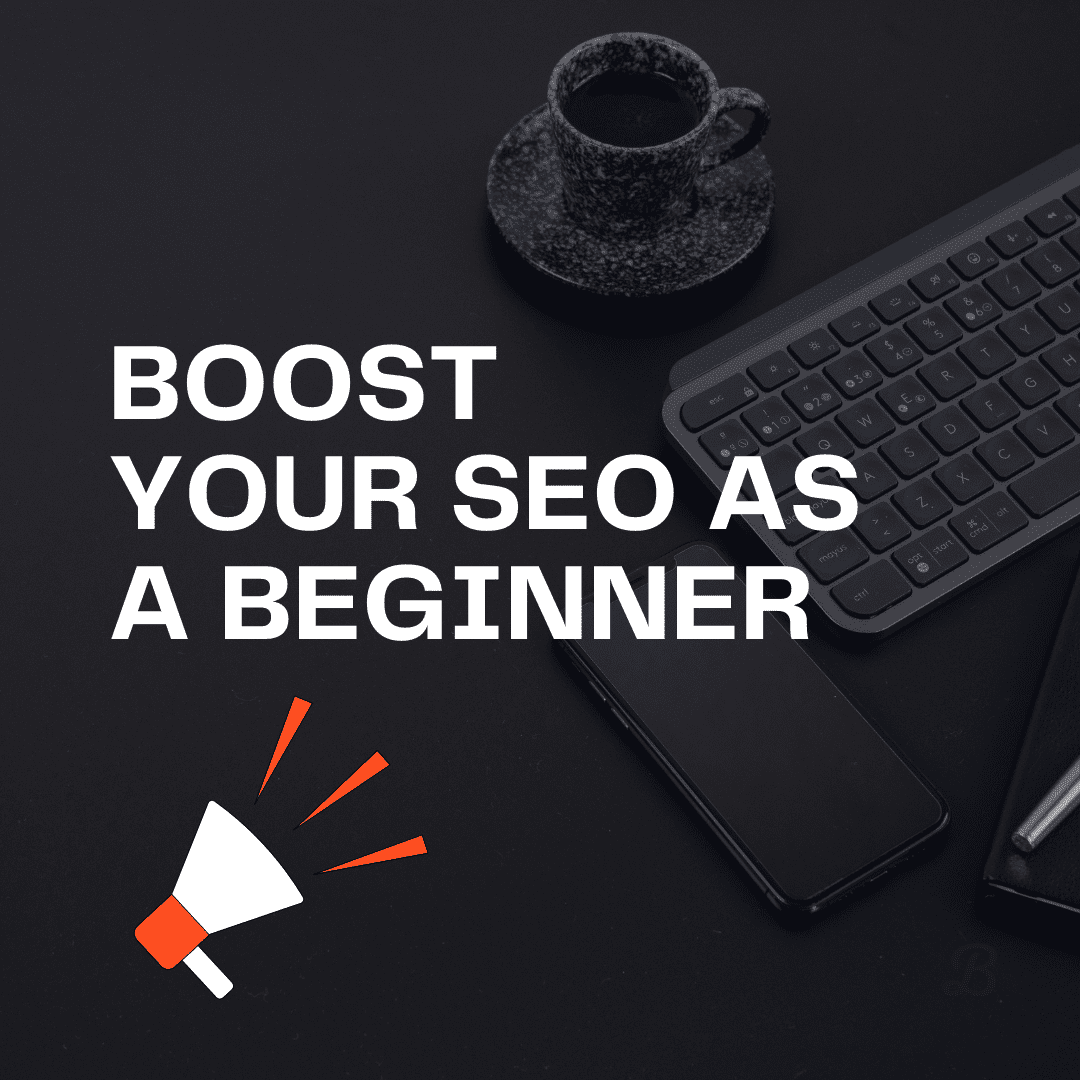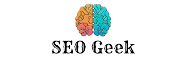Search Engine Optimization (SEO) is a critical component of digital marketing, essential for driving organic traffic to your website. This guide is designed for beginners, providing a comprehensive overview of SEO, its importance, and fundamental strategies to get you started.
What is SEO and why it's important for businesses?

SEO stands for Search Engine Optimization. It involves optimizing your website to rank higher in search engine results pages (SERPs), thereby increasing the quantity and quality of traffic to your site. SEO encompasses various strategies and techniques aimed at improving your site’s visibility to users searching for relevant keywords.
Why SEO Matters for Businesses?
SEO is crucial for businesses because it enhances online visibility, drives more organic traffic, and ultimately leads to higher conversions and revenue. Effective SEO can set your business apart in a competitive digital landscape. With a well-executed SEO strategy, businesses can:
- Increase Online Visibility: Higher search engine rankings make your website more visible to potential customers.
- Drive Quality Traffic: Attracting users actively searching for your products or services increases the likelihood of conversions.
- Build Brand Credibility: Websites that rank higher are often perceived as more trustworthy and authoritative.
- Achieve Long-term Results: Unlike paid advertising, the benefits of SEO are long-lasting, providing ongoing returns on investment.
Key SEO Terms Explained

Keywords
Keywords are words or phrases that users type into search engines to find information. Identifying and using relevant keywords is foundational to SEO. Effective keyword research involves finding terms that have a high search volume but low competition, ensuring you can rank more easily.
On-Page SEO
On-page SEO refers to the optimization of individual web pages to rank higher. This includes optimizing title tags, meta descriptions, headers, and content. Key aspects of on-page SEO include:
- Title Tags: Ensure each page has a unique and descriptive title tag that includes the primary keyword.
- Meta Descriptions: Write compelling meta descriptions that summarize the page content and include relevant keywords.
- Headers (H1, H2, H3): Use header tags to structure content and make it easier for search engines to understand.
- Content Optimization: Ensure content is informative, engaging, and relevant to the target audience.
Off-Page SEO
Off-page SEO involves activities outside your website to improve its visibility, such as link building and social media marketing. Effective off-page SEO strategies include:
- Backlink Building: Acquiring high-quality links from reputable websites to improve site authority.
- Social Media Engagement: Promoting content on social media platforms to increase visibility and attract backlinks.
- Guest Blogging: Writing articles for other websites to gain exposure and backlinks.
Technical SEO
Technical SEO focuses on the backend structure of your website, including site speed, mobile-friendliness, and indexing. Important technical SEO elements include:
- Site Speed Optimization: Ensure your website loads quickly to improve user experience and search rankings.
- Mobile Optimization: Use responsive design to ensure your site is accessible on all devices.
- XML Sitemaps: Create and submit sitemaps to help search engines crawl and index your site efficiently.
- Robots.txt: Use robots.txt files to control which pages search engines can crawl.
Basic SEO Strategies:
- Conduct Keyword Research!
Use tools like Google Keyword Planner or SEMrush to identify keywords relevant to your business. Focus on long-tail keywords for better targeting. Steps to effective keyword research include:
- Identify Seed Keywords: Start with broad terms related to your business.
- Expand Keyword List: Use keyword research tools to find related terms and phrases.
- Analyze Competition: Evaluate the competition for each keyword to identify opportunities.
- Select Target Keywords: Choose keywords with a good balance of search volume and competition.
Optimize On-Page Elements
Ensure your title tags, meta descriptions, headers, and content are optimized with your target keywords. Use alt text for images and ensure your content is high-quality and relevant. Key steps include:
- Update Title Tags: Ensure each page has a unique, keyword-rich title tag.
- Write Compelling Meta Descriptions: Summarize the page content and include target keywords.
- Use Header Tags Effectively: Structure content with H1, H2, and H3 tags.
- Optimize Images: Use descriptive file names and alt text.
Build Quality Backlinks
Acquiring backlinks from reputable websites can significantly improve your site’s authority and ranking. Focus on creating valuable content that others will want to link to. Strategies for building quality backlinks include:
- Create High-Quality Content: Produce content that is informative, engaging, and shareable.
- Reach Out to Industry Influencers: Ask influencers to share or link to your content.
- Guest Blogging: Write articles for reputable websites in your industry.
- Utilize Social Media: Share content on social platforms to attract links.
Improve Technical SEO
Enhance your website’s technical aspects by ensuring fast loading times, a mobile-friendly design, and a clear URL structure. Use tools like Google PageSpeed Insights to assess and improve site performance. Steps to improve technical SEO include:
- Optimize Page Load Speed: Compress images, minify code, and leverage browser caching.
- Ensure Mobile-Friendliness: Use responsive design and test your site on various devices.
- Improve Site Architecture: Use clear, descriptive URLs and a logical site structure.
- Implement HTTPS: Secure your site with an SSL certificate.
Common SEO Myths
- SEO is a One-Time Task
SEO is an ongoing process that requires continuous effort and adjustment based on performance data and changing algorithms. Successful SEO involves regular monitoring, analysis, and updates to maintain and improve rankings.
- More Keywords = Better Ranking
Overloading your content with keywords, known as keyword stuffing, can harm your SEO efforts. Focus on natural, relevant keyword usage. Ensure keywords are used naturally within the content, and prioritize user experience over keyword density.
- SEO Guarantees Instant Results
SEO is a long-term strategy. It may take months to see significant improvements in rankings and traffic. Patience and consistency are key to achieving sustainable results through SEO.
What is an SEO audit?
An SEO audit is a process of analyzing your website’s performance to identify areas for improvement in terms of SEO. It covers various aspects such as technical SEO, on-page elements, and off-page factors. A thorough SEO audit helps you understand the strengths and weaknesses of your website, providing a roadmap for optimization.
Tools Needed for an SEO Audit
- Google Analytics
Google Analytics provides insights into your website’s traffic, user behavior, and conversion rates. It helps you understand where your visitors are coming from, which pages they visit, and how they interact with your site.
- Google Search Console
Google Search Console helps monitor your website’s presence in Google search results and identify indexing issues. It provides data on search queries, click-through rates, and site errors.
- Screaming Frog SEO Spider
Screaming Frog is a tool that crawls your website to analyze on-page SEO elements and identify technical issues. It provides detailed reports on site structure, broken links, duplicate content, and more.
- Ahrefs or Moz
These tools provide comprehensive backlink analysis and keyword research capabilities. They help you understand your site’s link profile, identify toxic links, and find opportunities for new backlinks.
Step-by-Step SEO Audit Process
1. Assess Website Health
Use tools like Google Search Console to check for crawl errors, broken links, and indexing issues. Ensure that your XML sitemap is up to date and submitted to search engines.
- Check Crawl Errors: Identify and fix issues that prevent search engines from crawling your site.
- Review Indexing Status: Ensure all important pages are indexed and appearing in search results.
- Submit XML Sitemap: Update and submit your sitemap to guide search engines through your site’s structure.
2. Analyze On-Page SEO
Review your title tags, meta descriptions, headers, and content for keyword optimization. Ensure that images have alt text and that content is relevant and high-quality.
- Optimize Title Tags: Ensure each page has a unique, descriptive title tag with target keywords.
- Enhance Meta Descriptions: Write compelling descriptions that summarize page content and include relevant keywords.
- Structure Headers: Use H1, H2, and H3 tags to organize content logically.
- Add Alt Text to Images: Describe image content with keywords to improve accessibility and SEO.
3. Evaluate Technical SEO
Check site speed using Google PageSpeed Insights. Ensure your site is mobile-friendly and has a secure HTTPS connection. Review URL structure for clarity and consistency.
- Test Page Load Speed: Optimize images, enable compression, and minimize code to improve load times.
- Ensure Mobile Optimization: Use responsive design and test on various devices.
- Verify HTTPS Security: Install an SSL certificate to secure your site and improve rankings.
- Check URL Structure: Use clear, concise URLs that reflect page content.
4. Review Off-Page SEO
Analyze your backlink profile using Ahrefs or Moz. Identify high-quality backlinks and disavow any harmful links that could negatively impact your SEO.
- Assess Backlink Quality: Focus on acquiring links from reputable, relevant sites.
- Identify Toxic Links: Use disavow tools to remove harmful backlinks.
- Build New Backlinks: Create valuable content and reach out to industry influencers for link opportunities.
5. Conduct a Content Audit
Evaluate the quality and performance of your content. Identify low-performing content and update or remove it to improve overall site quality.
- Review Content Relevance: Ensure all content is aligned with your target audience’s needs.
- Update Outdated Content: Refresh old posts with new information and keywords.
- Remove Low-Quality Content: Delete or consolidate content that doesn’t add value.
6. Check User Experience
Assess your site’s navigation, layout, and design. Ensure a seamless user experience with easy access to information and clear calls to action.
- Simplify Navigation: Use intuitive menus and clear labels.
- Improve Layout: Ensure content is easy to read and visually appealing.
- Enhance Calls to Action: Use prominent, persuasive CTAs to guide user behavior.
Common Issues Found in SEO Audits
Duplicate Content
Duplicate content can confuse search engines and dilute your ranking potential. Use tools like Copyscape to identify and resolve duplicate content issues.
- Identify Duplicate Pages: Use tools to find and remove or consolidate duplicate content.
- Implement Canonical Tags: Use canonical tags to indicate the preferred version of a page.
Slow Page Load Speed
Slow-loading pages can lead to higher bounce rates. Optimize images, leverage browser caching, and minimize CSS and JavaScript to improve load times.
- Compress Images: Use tools like TinyPNG to reduce image file sizes.
- Enable Browser Caching: Store static files locally to reduce load times.
- Minify Code: Remove unnecessary code and whitespace from CSS and JavaScript.
Poor Mobile Optimization
With the increasing use of mobile devices, ensure your website is fully optimized for mobile users. Use responsive design and test your site on various devices.
- Use Responsive Design: Ensure your site adapts to different screen sizes.
- Test on Multiple Devices: Use tools like BrowserStack to test your site’s mobile performance.
How to Fix SEO Audit Issues?
Resolve Crawl Errors
Fix any crawl errors identified in Google Search Console by updating or removing broken links and ensuring all pages are properly indexed.
- Fix Broken Links: Update or remove links that lead to 404 errors.
- Submit Updated Sitemap: Ensure search engines have the latest version of your sitemap.
Optimize On-Page Elements
Update title tags, meta descriptions, and headers with relevant keywords. Ensure all images have descriptive alt text.
- Revise Title Tags: Ensure each page has a unique, keyword-rich title tag.
- Enhance Meta Descriptions: Write compelling, keyword-inclusive descriptions.
- Use Structured Headers: Organize content with H1, H2, and H3 tags.
- Add Alt Text: Describe image content with relevant keywords.
Improve Site Speed
Compress images, enable browser caching, and minify CSS and JavaScript files to enhance page load speed.
- Compress Images: Use tools like TinyPNG to reduce file sizes.
- Enable Caching: Store static files locally to reduce load times.
- Minify Code: Remove unnecessary code and whitespace.
Build Quality Backlinks
Focus on acquiring backlinks from reputable websites within your industry. Create valuable content that others will want to link to.
- Create Shareable Content: Produce high-quality, engaging content.
Reach Out for Backlinks: Contact industry influencers and websites for link opportunities.
What are the best tools for an SEO audit?

Google Analytics
- Overview: Provides detailed insights into website traffic, user behavior, and conversion data.
- Key Features: Traffic analysis, user demographics, behavior flow, conversion tracking.
- Link: Google Analytics
Google Search Console
- Overview: Offers tools and reports to help measure your site’s search traffic and performance, fix issues, and make your site shine in Google Search results.
- Key Features: Performance reports, index coverage, URL inspection, mobile usability, enhancement suggestions.
- Link: Google Search Console
Screaming Frog SEO Spider
- Overview: A powerful website crawler that helps to improve onsite SEO by extracting data and auditing for common SEO issues.
- Key Features: Crawls website URLs, analyzes page titles and meta descriptions, finds broken links, examines hreflang attributes, generates XML sitemaps.
- Link: Screaming Frog SEO Spider
Ahrefs
- Overview: An all-in-one SEO toolset that helps with link building, keyword research, competitor analysis, rank tracking, and site audits.
- Key Features: Site audit, backlink analysis, keyword explorer, rank tracker, content explorer.
- Link: Ahrefs
Moz
- Overview: Provides tools for improving search engine visibility through a comprehensive suite of SEO tools.
- Key Features: Site audits, rank tracking, backlink analysis, keyword research, on-page optimization.
- Link: Moz
These tools collectively cover a wide range of SEO aspects, from technical audits and performance tracking to keyword research and backlink analysis, providing a holistic approach to optimizing your website.
FAQ
What is SEO in simple terms?
SEO, or Search Engine Optimization, is the process of optimizing your website to increase its visibility in search engine results, leading to more organic traffic.
How long does it take to see results from SEO?
SEO is a long-term strategy, and it typically takes 3 to 6 months to start seeing significant results, depending on various factors like competition and website age.
Is keyword research necessary for SEO?
Yes, keyword research is essential for identifying terms that your target audience is searching for, allowing you to create relevant and optimized content.
Can I do SEO on my own?
Yes, you can start with basic SEO practices on your own, but hiring an SEO expert can help you achieve more effective and advanced optimization.
What are backlinks, and why are they important?
Backlinks are links from other websites to your site. They are crucial for SEO because they signal to search engines that your content is credible and valuable.
How do search engines rank websites?
Search engines use algorithms that consider factors like relevance, quality, user experience, and backlinks to rank websites in search results.
What is the purpose of an SEO audit?
An SEO audit aims to identify and fix issues that may be affecting your website’s search engine performance and visibility.
How often should I conduct an SEO audit?
It’s recommended to conduct an SEO audit at least once a year, or more frequently if you notice a decline in website performance.
Can I perform an SEO audit myself?
Yes, with the right tools and guidance, you can perform an SEO audit yourself. However, hiring an SEO professional can provide more in-depth insights.
What are crawl errors, and how do I fix them?
Crawl errors occur when search engines cannot access certain pages on your site. Fix them by updating or removing broken links and ensuring all pages are properly indexed.
How do I check my site’s mobile optimization?
Use Google’s Mobile-Friendly Test tool to assess your site’s mobile optimization and identify areas for improvement.